Pinehurst Websites E commerce and SEO
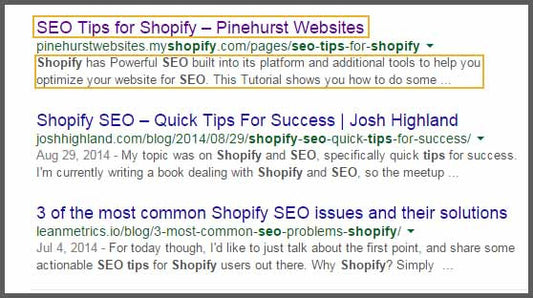
SEO Your Products In Shopify Step 1
SEO Starts With The Product in Shopify This is Kevin with Pinehurst Websites and we are going over doing SEO on the products by adding alt text and then changing...
SEO Your Products In Shopify Step 1
SEO Starts With The Product in Shopify This is Kevin with Pinehurst Websites and we are going over doing SEO on the products by adding alt text and then changing...
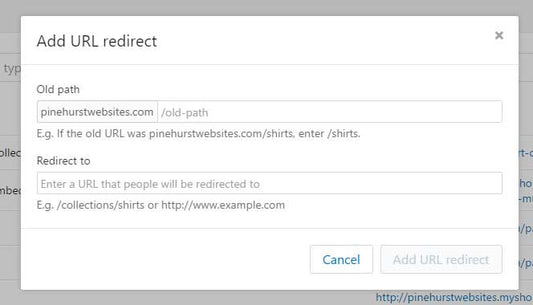
Creating URL Redirects to Preserve Your Page Ra...
What You Must Know When Migrating to Shopify from Another Platform I have had a number of Customers who have moved to there sites from other eCommerce platforms on their...
Creating URL Redirects to Preserve Your Page Ra...
What You Must Know When Migrating to Shopify from Another Platform I have had a number of Customers who have moved to there sites from other eCommerce platforms on their...
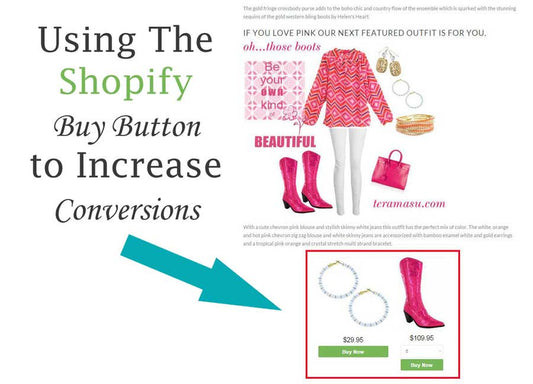
How to Use the Shopify Buy Button
Adding eCommerce to Any Webpage The Shopify Buy Button allows you to embed any item into a blog post. This can be a blog post on your...
How to Use the Shopify Buy Button
Adding eCommerce to Any Webpage The Shopify Buy Button allows you to embed any item into a blog post. This can be a blog post on your...
Even Website Designers Can Be Targeted by Scammers
The Bait As part of Shopify Experts program, I get a fair amount of inquiries for website work and consultation. But one of my most recent inquiries, was just different...
Even Website Designers Can Be Targeted by Scammers
The Bait As part of Shopify Experts program, I get a fair amount of inquiries for website work and consultation. But one of my most recent inquiries, was just different...
Why Hire A Shopify Expert
Hiring a Shopify Expert can help you significantly speed up your progress in your eCommerce venture. The right expert can show you where you need to target you efforts...
Why Hire A Shopify Expert
Hiring a Shopify Expert can help you significantly speed up your progress in your eCommerce venture. The right expert can show you where you need to target you efforts...
Embedding A Music Player on Shopify
This Tutorial Shows you how to Embed a MP3 Player on a Shopfiy page and played uploaded files. Need Help Contact an Expert! To embed HTML...
Embedding A Music Player on Shopify
This Tutorial Shows you how to Embed a MP3 Player on a Shopfiy page and played uploaded files. Need Help Contact an Expert! To embed HTML...