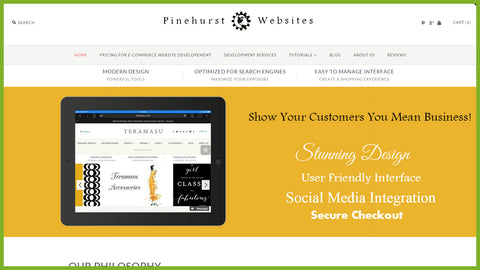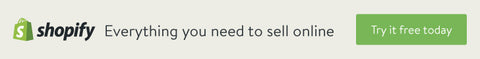Hello, this is Kevin King with Pinehurst Websites. And today, I'm going to do a quick overview of Shopify, and I'm going to show you how to quickly get started with Shopify and just to explain some of the benefits to using Shopify as your e-commerce platform.

So, as you can see this is one of my websites, pinehurstwebsites.com, and I set up Shopify wwbsites. So, I do have a vested interest in having people do Shopfiy. However, I also have an e-commerce store. This is my e-commerce store. I mean my fiancé have had retail and wholesale businesses for over probably about 15 or 20 years now, so since 1999. And we've sold on several different e-commerce platforms, and Shopify is by far the easiest for business owners to set up their own shops. And it does take a little bit of learning, but there's a lot of information available on Shopify. And you can do anything from a very basic level website to a really extremely slick website. Very nice, this has a Twitter feed on it.
Get a first Look at the new Shopify POS app for the iPhone and how it works with the Shopify Mobile app to manage your website and your store from the palm of your hand.
This is our website. So, we have pictures from our Instagram and Tumblr come up in our feed as well as our tweets. And then we have our blog post right here that come up on our site as well. So, they preview on the front page. And the site has an actual blog built in to the site, which is really good for SEO. And then we've got down here at the bottom, we've got an email newsletter signup where people can just put in their email and sign up for our newsletter so we can directly contact the customers. We have a little app built in to our site so that people can chat with us. And it will buzz right on our cell phone or on our iPad or whichever device, even on our computer, whichever device we happen to be on, which is nice. So you can be notified when somebody needs help on the website.
So of course, all the basic important things that you would think of in an e-commerce website are built in to Shopify websites. Very powerful features are built in to Shopify. Yet, it's very affordable for anyone, whether they're starting out or they're on maybe more of a professional type plan. So, plans start at $29 for the introductory plan, then 79 for the professional plan, and then 199 a month for the unlimited plan. And then there's also an enterprise plan that is around $999 a month. And that gives people the ability to start out small and grow their business. So those are the monthly hosting plans.
But if we go down and just take a look at some of the-, what I think are really cool features is they have a mobile app where you can actually just put in items on the fly. From your cell phone, you can take a picture of a product and create it in just a few seconds right on your cell phone by clicking on Product. You can either add a picture of the product from your camera roll or you can create a picture on the fly.
So, if you happen to have a store and you're getting product in really quickly, you can add that product immediately because it goes live onto your website right at that time. You can also accept payments if you're doing a trade fair or something. You can use this mobile app to accept payments for any of the products that are in your system. And you can check your orders as well. And then you can go through, and you can look at your customers. You can look at the dashboard and see your traffic for the day. So, it's got a lot of powerful features built into it. And the pricing is right.
t really has just about everything that you could think of. But then in addition to that, you've got a fabulous app store that allows you to add features ala carte that are specific to your industry. So, if you offer local delivery, there's for instance an app for that. If you do something with recurring payments, it can automatically charge your customers. Other several apps for that, there's apps for integrating with accounting if you're using QuickBooks or FreshBooks or Zero. So, there's really quite a few apps. It's one of the most prolific app stores for any e-commerce platform. And the reason is it's a fantastic platform for designers. And so, you have a lot of designers that are designing apps for Shopify, because it's a platform that's growing fast. And they've recently received, I think, it was $100 million in investment capital. There's also rumors that they'll be going public this year. So, there's definitely going to be a lot of money behind new developments on Shopify. So as good as it is now, it's only going to get better. 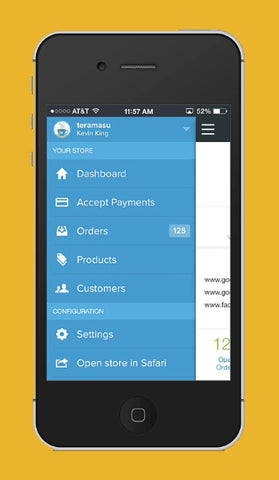
So, let's go through some of the features that I like most about Shopify. Stunning design is really you have a lot of different choices when you're setting up your site on how it's going to look. And you use templates, which in Shopify are called themes. And you can either use one of their free themes or you can use one of their paid themes, and you can really make your site look extremely polished by using one of the paid themes. But you can use a free theme to get started, and it's a great way to have a place where people can go to purchase right away. And the nice thing is there's secure checkout, is built-in to Shopify. They take care of what's called PCI compliance, so that you don't have to. And when we were doing PCI compliance for our wholesale and retail sites, we had to do a scan through a PCI-compliant company, because we were storing credit card. And we had to do that scan every month, I mean, every quarter, that is. And that cost us $100 for each business that we were doing. So, that was $200 every quarter, so it's $800 a year just for PCI compliance. So, having that secure checkout where they have that built-in to it, and you automatically have a Cart button on your page. And it's very simple to set up with your bank account and have it just deposit right into your bank account when people make a sale. And it just takes a couple days for that money to go directly into your account.
Social media integration is very important. Some people, all they have is a Facebook, or maybe they're selling on Facebook or Instagram and Twitter. But that puts those social media companies in between you and your customers. So, if you can get that customer and create that same content on your own website, you're going to actually come up for search results, using that content by posting out on your website first then syndicating it to social media. Still using social media, but also getting a benefit of being able to build and drive traffic to your own website and drive sign-ups through your email newsletter. So you can directly communicate with the customer without having to pay to boost the post, for instance, or to advertising. Although you can still do those things, but this just gives you a place where you can have direct control or direct contact with your customers.
Shopify Review Features and Overview
Shopify Free Trial Shopify Review and Features Overview Getting Started Free Trial Tutorial Part1 by Pinehurst WebsitesAnd the last thing I was going to mention is it is a very user-friendly interface. And what I'm going to do is just show you if you go to the bottom of this video, in the comments, and if you're on a mobile device, it will look a little different, and you'll have to show the comments. But what you'll see is a link below this video where you can sign up for a free trial with Shopify. And you can kind of follow along. And all you have to do is put in your email address to start the trial. And you can follow along, and I can show you some of the built-in features in Shopify. And actually what we'll do is we'll build a store to show how you build the store and what you need to do for getting started with that store.
So, that's the beginning of this tutorial. I'm going to put a link going to the next tutorial and do a series where we do more advanced things with Shopify down the line. But that's all we're going to get started with right now. So go ahead and put in your email address and get started. And we can get started with the free tutorial. Thanks for tuning in to Pinehurst Websites. And please like and share this video.