Create Amazing Photos for your website right from your Phone!

Professional Images made on an IPhone.
Professional looking product images are a must for eCommerce websites. Consumers base up to 80% their perception of a business from a companies website. The good news is now you do not have to hire a professional photographer or buy expensive software to make your images look professional. The image below what taken with an iPhone 4s and cleaned up and re-sizes using an inexpensive Photoshop app.
Photo Edited using Photoshop Touch Tutorial IPhone

Tunic Photo taken with IPhone and edited on PS Touch App. The video below gives a comprehensive review of the Photoshop Touch App and tutorial Demo on how this tunic photo was edited using cropping, Borders, scribble select, layers, re-sizing, refine edges, transform,Flatten and filters.
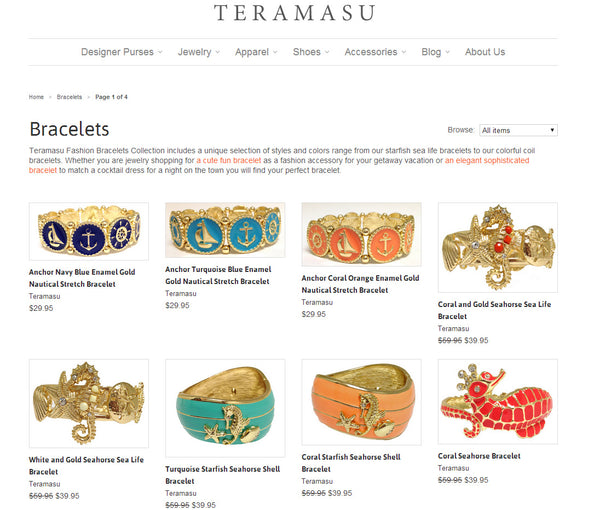
Sea Life Jewelry images using Photoshop Touch[/caption] This Photoshop Touch tutorial iphone video provides step by step directions for advanced photo editing in Photoshop directly on your IPhone allowing you to quickly take photo's and complete sophisticated edits for you website quickly with out having to sync or share your photo's with other devices.