Pinehurst Websites E commerce and SEO
Shopify Tutorial for Beginners 2017- Easily Cre...
Shopify Tutorial for Beginners 2017- Easily Create Your Online Store Step by Step instructions for creating your e-commerce store on Shopify by Kevin King. This step by step course for...
Shopify Tutorial for Beginners 2017- Easily Cre...
Shopify Tutorial for Beginners 2017- Easily Create Your Online Store Step by Step instructions for creating your e-commerce store on Shopify by Kevin King. This step by step course for...
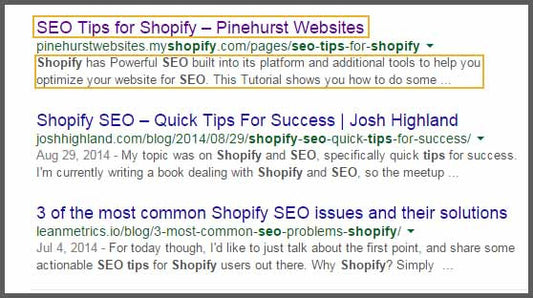
SEO Your Products In Shopify Step 1
SEO Starts With The Product in Shopify This is Kevin with Pinehurst Websites and we are going over doing SEO on the products by adding alt text and then changing...
SEO Your Products In Shopify Step 1
SEO Starts With The Product in Shopify This is Kevin with Pinehurst Websites and we are going over doing SEO on the products by adding alt text and then changing...
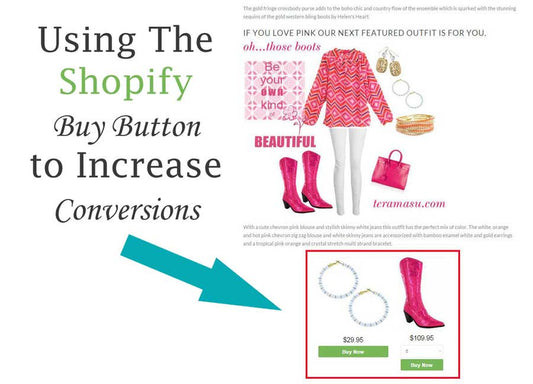
How to Use the Shopify Buy Button
Adding eCommerce to Any Webpage The Shopify Buy Button allows you to embed any item into a blog post. This can be a blog post on your...
How to Use the Shopify Buy Button
Adding eCommerce to Any Webpage The Shopify Buy Button allows you to embed any item into a blog post. This can be a blog post on your...
Why Hire A Shopify Expert
Hiring a Shopify Expert can help you significantly speed up your progress in your eCommerce venture. The right expert can show you where you need to target you efforts...
Why Hire A Shopify Expert
Hiring a Shopify Expert can help you significantly speed up your progress in your eCommerce venture. The right expert can show you where you need to target you efforts...
Shopify Free POS iPhone App Review
Shopify just introduced a new free version of its POS included with any website hosting plan. This is a first look at the Shopify POS app for the Iphone...
Shopify Free POS iPhone App Review
Shopify just introduced a new free version of its POS included with any website hosting plan. This is a first look at the Shopify POS app for the Iphone...
Shopify Overview and Review
Hello, this is Kevin King with Pinehurst Websites. And today, I'm going to do a quick overview of Shopify, and I'm going to show you how to quickly get started...
Shopify Overview and Review
Hello, this is Kevin King with Pinehurst Websites. And today, I'm going to do a quick overview of Shopify, and I'm going to show you how to quickly get started...